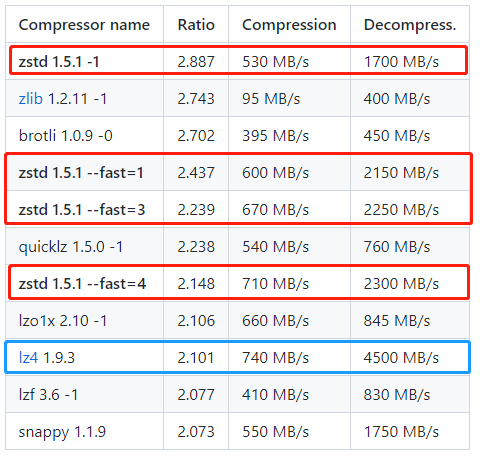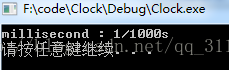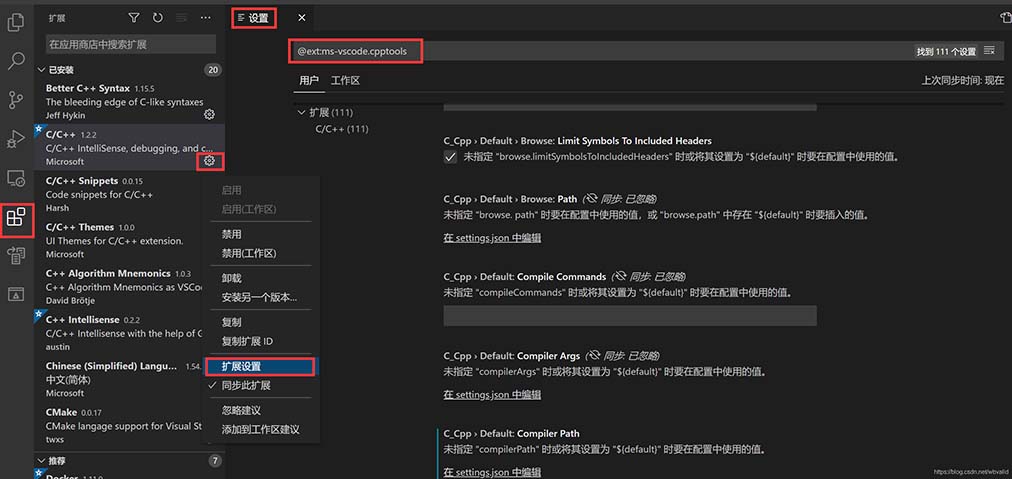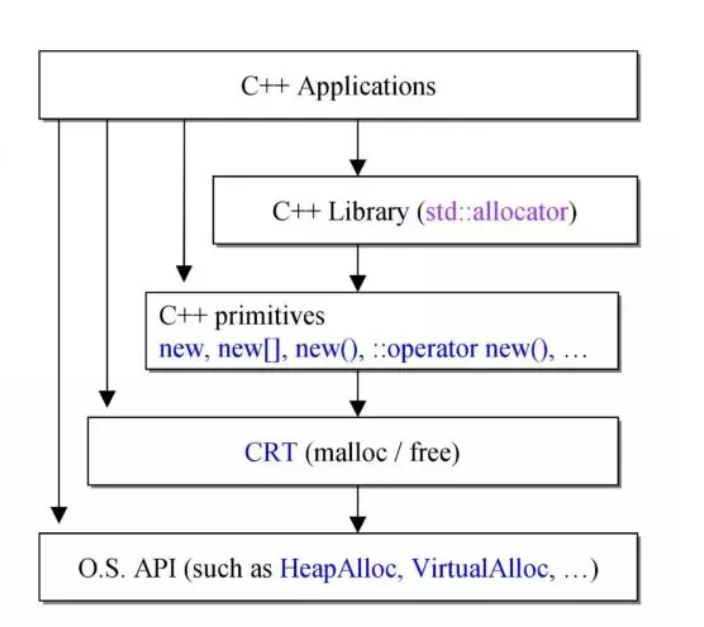以下方法所有程序都必须在同一个文件夹(或者你想打一长串文件路径也行)std是标程,test是暴力(反正要是对的),data是造数据的第一种好处:简单易写,不用开文件io坏处:不能显示运行时间ps:/W 是忽略空格和...

以下方法所有程序都必须在同一个文件夹(或者你想打一长串文件路径也行)
std是标程,test是暴力(反正要是对的),data是造数据的
第一种
好处:简单易写,不用开文件io
坏处:不能显示运行时间
ps:/W 是忽略空格和空行(一般评测的做法)
@echo off
:again
data>in.txt
std<in.txt>stdout.txt
test<in.txt>testout.txt
fc /W stdout.txt testout.txt >nul
if not errorlevel 1 goto again
pause建一个txt文件复制进去再改为bat文件,运行即可
第二种
我没用过因为比较麻烦而且效果并不让人满意
好处:能显示时间
坏处:麻烦,回显很让人不爽
需要开文件io
把下面那种的前三行system只留下程序名(比如data)并且把fc中的>nul去掉
代码就不贴了
第三种
刚找到的,修改了一下
好处:不用开文件io并且没有回显
坏处:码量比第一种略大
主要就是把第一种的cmd语句搬过来再加上>nul取消回显
#include<bits/stdc++.h>
using namespace std;
double clock(double x)
{
return x*1000/CLOCKS_PER_SEC;
}
int main()
{
clock_t s,t,t2;
register int i=1;
for(;;++i)
{
system("data.exe > in.txt");
s=clock();
system("std.exe < in.txt > stdout.txt");
t=clock();
system("test.exe < in.txt > testout.txt");
t2=clock();
if(system("fc /W stdout.txt testout.txt > nul"))
{
printf("point #%d\nWA time used: std %.2lfms test %.2lfms\n",i,clock(t-s),clock(t2-t));
break;
}
printf("point #%d\nAC time used: std %.2lfms test %.2lfms\n",i,clock(t-s),clock(t2-t));
}
system("pause>nul");
return 0;
}
沃梦达教程
本文标题为:c++对拍程序写法(windows系统下)


猜你喜欢
- Qt计时器使用方法详解 2023-05-30
- 详解C语言中sizeof如何在自定义函数中正常工作 2023-04-09
- 我应该为我的项目使用相对包含路径,还是将包含目录放在包含路径上? 2022-10-30
- C语言qsort()函数的使用方法详解 2023-04-26
- C++ 数据结构超详细讲解顺序表 2023-03-25
- Easyx实现扫雷游戏 2023-02-06
- C语言详解float类型在内存中的存储方式 2023-03-27
- ubuntu下C/C++获取剩余内存 2023-09-18
- C语言手把手带你掌握带头双向循环链表 2023-04-03
- c++ const 成员函数,返回一个 const 指针.但是返回的指针是什么类型的 const? 2022-10-11