animate.css版本升级前,在vue中做过渡动画时是这么用的(vue目前的开发文档对此也还未变更,下面这个是从vue2.x开发手册搬运而来的代码):Vue2.x开发手册中这么写的:link href=https://cdn.jsdelivr.net/npm/...
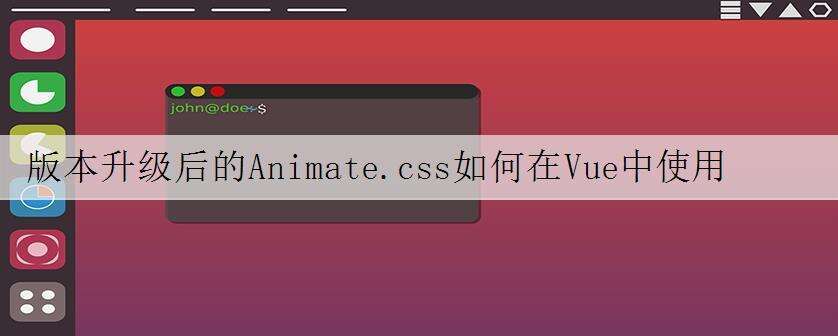
animate.css版本升级前,在vue中做过渡动画时是这么用的(vue目前的开发文档对此也还未变更,下面这个是从vue2.x开发手册搬运而来的代码):
Vue2.x开发手册中这么写的:
<link href="https://cdn.jsdelivr.net/npm/animate.css@3.5.1" rel="stylesheet" type="text/css">
<div id="example-3">
<button @click="show = !show">
Toggle render
</button>
<transition
name="custom-classes-transition"
enter-active-class="animated tada"
leave-active-class="animated bounceOutRight"
>
<p v-if="show">hello</p>
</transition>
</div>
最近自己需要用到animate.css(当前版本:v4.1.1)做过渡动画,发现它版本升级后类名有变更,仅记录一下现在的animate.css如何用,怕自己又忘记,不会的小伙伴也可以参考一下。
首先到animate.css官网下载animate.min.css文件,然后这么用:
<link rel="stylesheet" type="text/css" href="css/animate.min.css" />
<div id="app">
<transition
name="slide"
enter-active-class="animate__animated animate__bounce"
leave-active-class="animate__animated animate__bounceOutRight">
<div v-if="isShow" class="content"></div>
</transition>
<button type="button" @click="toggleEvent">切换</button>
</div>
animated–>animate__animated
bounceOutRight–>animate__bounceOutRight
所以,区别主要是现在的类名前加上了animate__前缀,仔细看看官网有说,我自己先没仔细看:(
沃梦达教程
本文标题为:版本升级后的Animate.css如何在Vue中使用


猜你喜欢
- layui数据表格以及传数据方式 2022-12-13
- ajax实现输入提示效果 2023-02-14
- vue keep-alive 2023-10-08
- 1 Vue - 简介 2023-10-08
- JS实现左侧菜单工具栏 2022-08-31
- 关于 html:如何从 css 表中删除边距和填充 2022-09-21
- jsPlumb+vue创建字段映射关系 2023-10-08
- 深入浅析AjaxFileUpload实现单个文件的 Ajax 文件上传库 2022-12-15
- 基于CORS实现WebApi Ajax 跨域请求解决方法 2023-02-14
- javascript 判断当前浏览器版本并判断ie版本 2023-08-08









