1、安装html2canvas和jspdf依赖npm install html2canvas --savenpm install jspdf --save (如果jspdf 报错,则在index.js中引入scriptsrc=https://cdnjs.cloudflare.com/ajax/libs/jspdf/1.3.2/jspdf.debug.js...
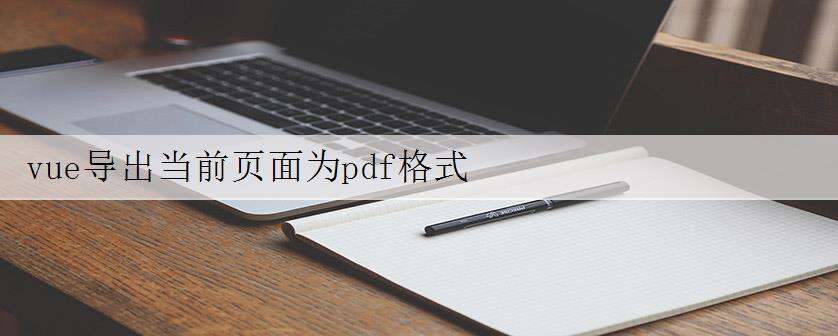
1、安装html2canvas和jspdf依赖
npm install html2canvas --save
npm install jspdf --save
(如果jspdf 报错,则在index.js中引入
<scriptsrc="https://cdnjs.cloudflare.com/ajax/libs/jspdf/1.3.2/jspdf.debug.js"></script>)
2、在utils中创建htmlToPdf.js文件,并复制以下代码
// 导出页面为PDF格式
import html2Canvas from 'html2canvas'
//import JsPDF from 'jspdf'
export default{
install (Vue, options) {
Vue.prototype.getPdf = function () {
var title = "测评报告"; //pdf名称
html2Canvas(document.querySelector('#pdfDom'), {
allowTaint: true
}).then(function (canvas) {
let contentWidth = canvas.width
let contentHeight = canvas.height
let pageHeight = contentWidth / 592.28 * 841.89
let leftHeight = contentHeight
let position = 0
//在画布中呈现大小,可调
let imgWidth = 595.28 //575.28
let imgHeight = 592.28 / contentWidth * contentHeight //582.28
let pageData = canvas.toDataURL('image/jpeg', 1.0)
let PDF = new jsPDF('', 'pt', 'a4') //jsPDF要小写,因为是cdn引入,可以打开链接看源码
if (leftHeight < pageHeight) {
//(pageData, 'JPEG', 左边距 ,上边距,宽,高)
PDF.addImage(pageData, 'JPEG', 0, 0, imgWidth, imgHeight) //10 20
} else {
while (leftHeight > 0) {
PDF.addImage(pageData, 'JPEG', 0, position, imgWidth, imgHeight) //10
leftHeight -= pageHeight
position -= 841.89
if (leftHeight > 0) {
PDF.addPage()
}
}
}
PDF.save(title + '.pdf')
}
)
}
}
}
3.main.js中引入上面那个htmlToPdf文件
import htmlToPdf from '@/components/Utils/htmlToPdf'
Vue.use(htmlToPdf)
在vue页面中调用
<div id="pdfDom">
//这里是要导出的html内容
<el-button @click="getPdf()">保存为PDF</el-button>
</div>
沃梦达教程
本文标题为:vue导出当前页面为pdf格式


猜你喜欢
- javascript 判断当前浏览器版本并判断ie版本 2023-08-08
- JS实现左侧菜单工具栏 2022-08-31
- 深入浅析AjaxFileUpload实现单个文件的 Ajax 文件上传库 2022-12-15
- vue keep-alive 2023-10-08
- layui数据表格以及传数据方式 2022-12-13
- jsPlumb+vue创建字段映射关系 2023-10-08
- 基于CORS实现WebApi Ajax 跨域请求解决方法 2023-02-14
- 1 Vue - 简介 2023-10-08
- ajax实现输入提示效果 2023-02-14
- 关于 html:如何从 css 表中删除边距和填充 2022-09-21









