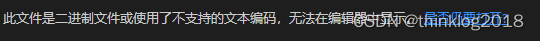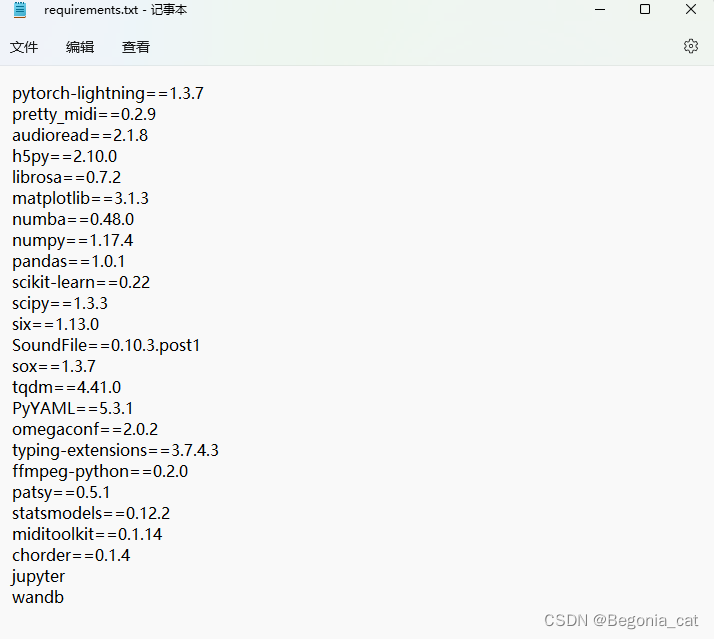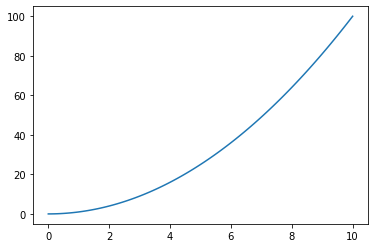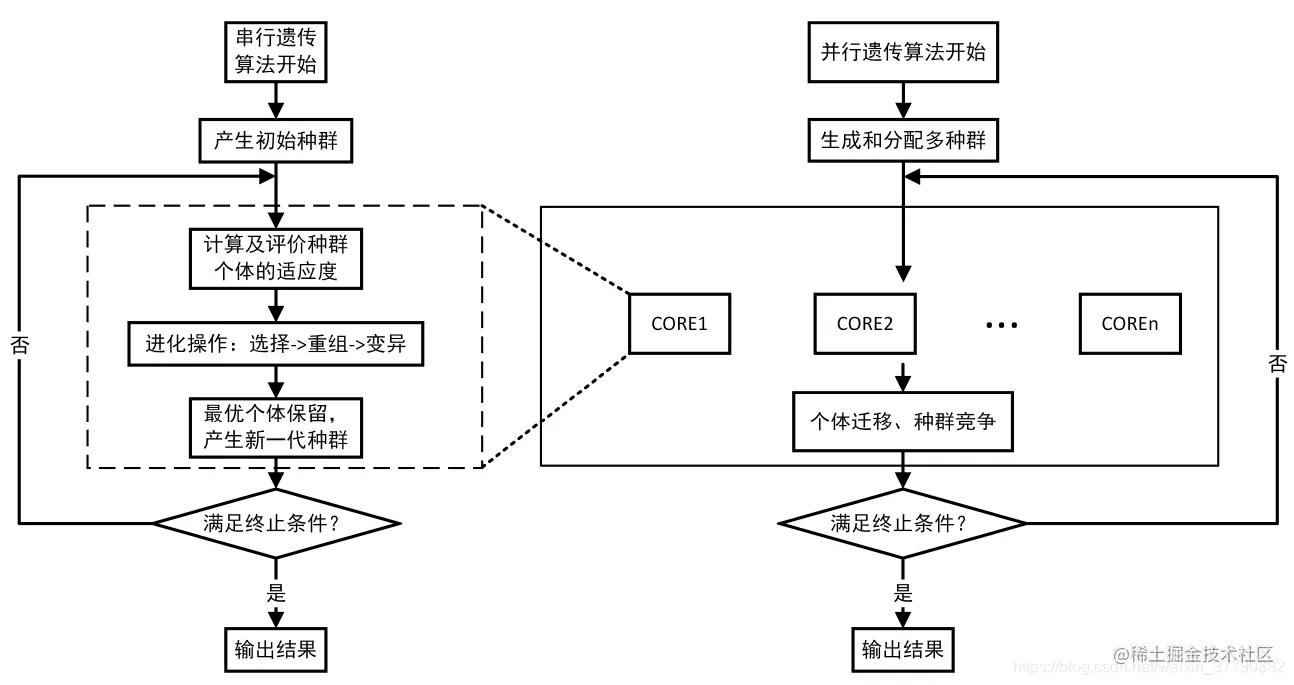1,背景:在已有Python3的windows系统上安装jupyter notebook。根据官方指导命令如下If you have Python 3 installed (which is recommended):python3 -m pip install --upgrade pippython3 -m pip install jupy...

1,背景:
在已有Python3的windows系统上安装jupyter notebook。
根据官方指导命令如下
If you have Python 3 installed (which is recommended):
python3 -m pip install --upgrade pip python3 -m pip install jupyter
#after finished
#run:
jupyter notebook
2,当执行#python3 -m pip install --upgrade pip 时 报error:
Cannot remove entries from nonexistent file c:\intelpython3\lib\site-packages\easy-install.pth
3,网上前辈意见:
#remove掉setuptools canda.exe remove setuptools #The following packages will be REMOVED: #bleach #ipywidgets #jinja #notebook #pip #setuptools #wheel #...
4,Remove 掉之后重新install pip.
下载get-pip.py 放入c:\python3\Scripts\
https://bootstrap.pypa.io/get-pip.py
#excute python3 get-pip.py
python3 -m pip install --upgrade pip
5,Reinstall jupyter notebook
python3 -m pip install --upgrade pip python3 -m pip install jupyter
完成后可正常调用
本文标题为:Windows 下update pip 报错:Cannot remove entries from nonexistent file c:\intelpython3\lib\site-packa


- CentOS7 安装 Python3.6 2023-09-04
- windows安装python2.7.12和pycharm2018教程 2023-09-03
- Python实现将DNA序列存储为tfr文件并读取流程介绍 2022-10-20
- python线程池ThreadPoolExecutor与进程池ProcessPoolExecutor 2023-09-04
- Python 保存数据的方法(4种方法) 2023-09-04
- python中列表添加元素的几种方式(+、append()、ext 2022-09-02
- Python之路-Python中的线程与进程 2023-09-04
- Python Pandas如何获取和修改任意位置的值(at,iat,loc,iloc) 2023-08-04
- python中defaultdict用法实例详解 2022-10-20
- 在centos6.4下安装python3.5 2023-09-04