先决条件关于 Ocelot针对使用 .NET 开发微服务架构或者面向服务架构提供一个统一访问系统的组件。 参考本文将使用 Ocelot 构建统一入口的 Gateway。关于 IdentityServer4IdentityServer4 是一个 OpenID Connect 和...
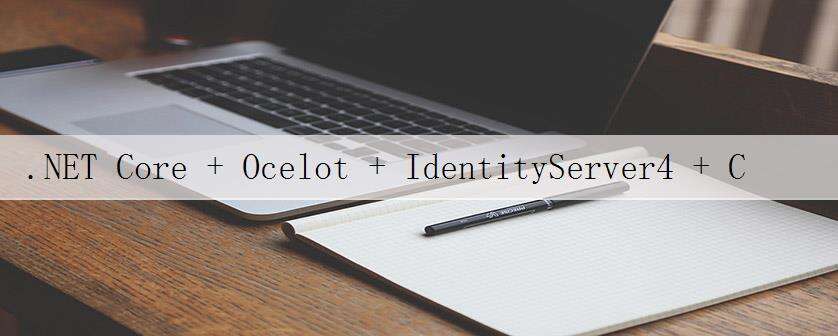
先决条件
- 关于 Ocelot
- 针对使用 .NET 开发微服务架构或者面向服务架构提供一个统一访问系统的组件。 参考
- 本文将使用 Ocelot 构建统一入口的 Gateway。
- 关于 IdentityServer4
- IdentityServer4 是一个 OpenID Connect 和 OAuth 2.0 框架用于 ASP.NET Core 。IdentityServer4 在你的应用程序中集成了基于令牌认证、单点登录、API访问控制所需的所有协议和扩展点。参考
- 本文将使用 IdentityServer4 搭建独立认证服务器。
- 关于 Consul
- Consul 是一个服务网格解决方案,通过服务发现、配置、功能分割提供一个全功能的控制层。这些功能可以单独使用,也可以同时使用以形成一个完整的网格服务。参考
- 本文将使用 Consul 注册多个服务。
- 关于 .Net Core
- 将使用 WebApi 构建多个服务
构建 IdentityServer 服务
-
添加 ASP.Net Core Web 项目
-
添加空项目
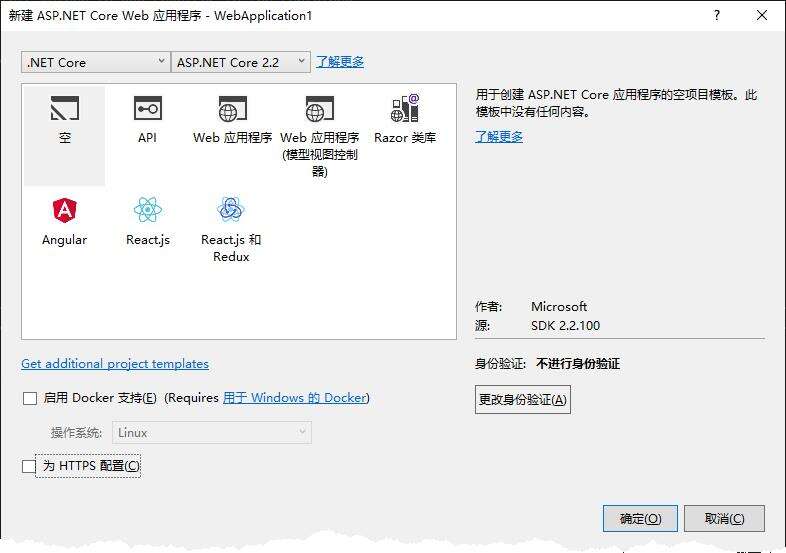
-
在程序包管理控制台中输入:Install-Package IdentityServer4.AspNetIdentity
-
添加 Config.cs 文件,并添加内容如下:
using System.Collections.Generic; using IdentityServer4.Models; using IdentityServer4.Test; namespace IdentityServer { public sealed class Config { public static IEnumerable<ApiResource> GetApiResources() { return new List<ApiResource> { new ApiResource("ServiceA", "ServiceA API"), new ApiResource("ServiceB", "ServiceB API") }; } public static IEnumerable<Client> GetClients() { return new List<Client> { new Client { ClientId = "ServiceAClient", AllowedGrantTypes = GrantTypes.ResourceOwnerPassword, ClientSecrets = { new Secret("ServiceAClient".Sha256()) }, AllowedScopes = new List<string> {"ServiceA"}, AccessTokenLifetime = 60 * 60 * 1 }, new Client { ClientId = "ServiceBClient", AllowedGrantTypes = GrantTypes.ResourceOwnerPassword, ClientSecrets = { new Secret("ServiceBClient".Sha256()) }, AllowedScopes = new List<string> {"ServiceB"}, AccessTokenLifetime = 60 * 60 * 1 } }; } public static List<TestUser> GetUsers() { return new List<TestUser> { new TestUser { Username = "test", Password = "123456", SubjectId = "1" } }; } public static IEnumerable<IdentityResource> GetIdentityResources() { return new List<IdentityResource>(); } } }注意:这里添加了两个 Client ,分别为 ServiceA、ServiceB ,因此接下来将构建这两个服务。
-
删掉StartUp.cs文件,在Program.cs中添加内容如下:
using Microsoft.AspNetCore; using Microsoft.AspNetCore.Builder; using Microsoft.AspNetCore.Hosting; using Microsoft.AspNetCore.Mvc; using Microsoft.Extensions.DependencyInjection; namespace IdentityServer { public class Program { public static void Main(string[] args) { CreateWebHostBuilder(args).Build().Run(); } public static IWebHostBuilder CreateWebHostBuilder(string[] args) { return WebHost.CreateDefaultBuilder(args).ConfigureServices(services => { services.AddMvc().SetCompatibilityVersion(CompatibilityVersion.Version_2_2); services.AddIdentityServer() .AddDeveloperSigningCredential() .AddInMemoryIdentityResources(Config.GetIdentityResources()) .AddInMemoryApiResources(Config.GetApiResources()) .AddInMemoryClients(Config.GetClients()) .AddTestUsers(Config.GetUsers()); }).Configure(app => { app.UseIdentityServer(); }); } } }注意:AddDeveloperSigningCredential() 方法用于添加开发时使用的 Key material ,生产环境中不要使用该方法。在 .NET Core 2.2 中新建的 Web 项目文件 csproj 中包含了如下内容:
<PropertyGroup> <TargetFramework>netcoreapp2.2</TargetFramework> <AspNetCoreHostingModel>InProcess</AspNetCoreHostingModel> </PropertyGroup>这里更改
<AspNetCoreHostingModel>InProcess</AspNetCoreHostingModel>为或直接删除该行,这么做的原因是当值为 InProcess 时,读写 tempkey.rsa 将产生权限问题。关于 AspNetCoreHostingModel 可参考 ASP.NET Core Module 。
<AspNetCoreHostingModel>OutOfProcess</AspNetCoreHostingModel> -
F5 启动该服务,显示如下:
在浏览器中输入 http://localhost:38033/.well-known/openid-configuration ,得到以下内容
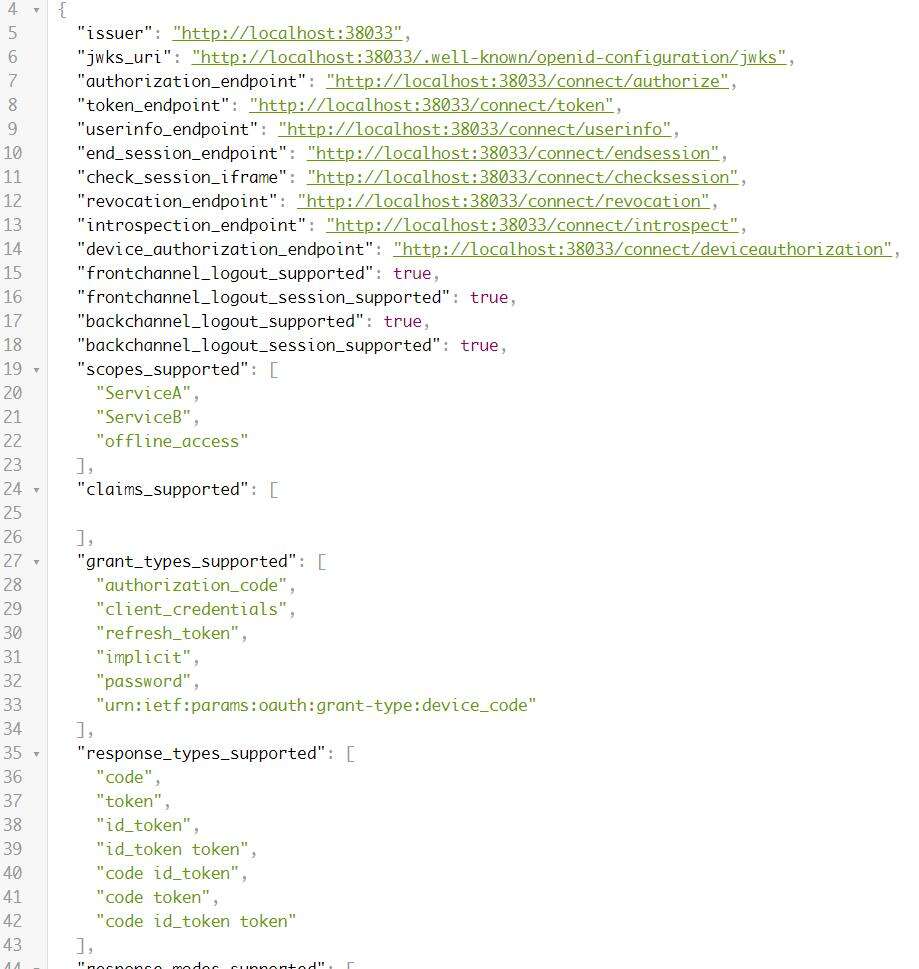
至此,一个包含两个服务认证的认证服务搭建完毕。
构建 ServiceA、ServiceB
-
添加 ASP.Net Core Web 项目,这里以 ServiceA 为例进行构建
-
添加 ASP.Net Core API
-
在程序包管理控制台中运行
Install-Package IdentityModel -
在 StartUp.cs 中添加内容如下:
using Microsoft.AspNetCore.Builder; using Microsoft.AspNetCore.Hosting; using Microsoft.AspNetCore.Mvc; using Microsoft.Extensions.Configuration; using Microsoft.Extensions.DependencyInjection; namespace ServiceA { public class Startup { public Startup(IConfiguration configuration) { Configuration = configuration; } public IConfiguration Configuration { get; } // This method gets called by the runtime. Use this method to add services to the container. public void ConfigureServices(IServiceCollection services) { services.AddMvc().SetCompatibilityVersion(CompatibilityVersion.Version_2_2); services.AddAuthentication("Bearer") .AddJwtBearer("Bearer", options => { options.Authority = "http://127.0.0.1:8021"; options.RequireHttpsMetadata = false; options.Audience = "ServiceA"; }); } // This method gets called by the runtime. Use this method to configure the HTTP request pipeline. public void Configure(IApplicationBuilder app, IHostingEnvironment env) { if (env.IsDevelopment()) { app.UseDeveloperExceptionPage(); } app.UseAuthentication(); app.UseMvc(); } } } -
添加 SessionController 用于用户登录,内容如下:
using System.ComponentModel.DataAnnotations; using System.Net.Http; using System.Threading.Tasks; using IdentityModel.Client; using Microsoft.AspNetCore.Mvc; namespace ServiceA.Controllers { [Route("api/[controller]")] [ApiController] public class SessionController : ControllerBase { public async Task<string> Login(UserRequestModel userRequestModel) { // discover endpoints from metadata var client = new HttpClient(); DiscoveryResponse disco = await client.GetDiscoveryDocumentAsync("http://127.0.0.1:8021"); if (disco.IsError) { return "认证服务器未启动"; } TokenResponse tokenResponse = await client.RequestPasswordTokenAsync(new PasswordTokenRequest { Address = disco.TokenEndpoint, ClientId = "ServiceAClient", ClientSecret = "ServiceAClient", UserName = userRequestModel.Name, Password = userRequestModel.Password }); return tokenResponse.IsError ? tokenResponse.Error : tokenResponse.AccessToken; } } public class UserRequestModel { [Required(ErrorMessage = "用户名称不可以为空")] public string Name { get; set; } [Required(ErrorMessage = "用户密码不可以为空")] public string Password { get; set; } } } -
添加 HealthController 用于 Consul 进行服务健康检查,内容如下:
using Microsoft.AspNetCore.Mvc; namespace ServiceA.Controllers { [Route("api/[controller]"), ApiController] public class HealthController : ControllerBase { /// <summary> /// 健康检查 /// </summary> /// <returns></returns> [HttpGet] public IActionResult Get() { return Ok(); } } } -
更改 ValuesController.cs 内容如下:
using System.Collections.Generic; using Microsoft.AspNetCore.Authorization; using Microsoft.AspNetCore.Mvc; namespace ServiceA.Controllers { [Authorize] //添加 Authorize Attribute 以使该控制器启用认证 [Route("api/[controller]")] [ApiController] public class ValuesController : ControllerBase { // GET api/values [HttpGet] public ActionResult<IEnumerable<string>> Get() { return new[] { "value1", "value2" }; } } }
注意,以上基本完成了 ServiceA 的服务构建,但在实际应用中应做一些修改,例如:IdentityServer 地址应在 appsettings.json 中进行配置,不应把地址分散于项目中各处;认证服务启用最好在全局启用,以防止漏写等等。ServiceB 的内容与 ServiceA 大致相似,因此文章中将不再展示 ServiceB 的构建过程。
Gateway 构建
-
添加ASP.Net Web
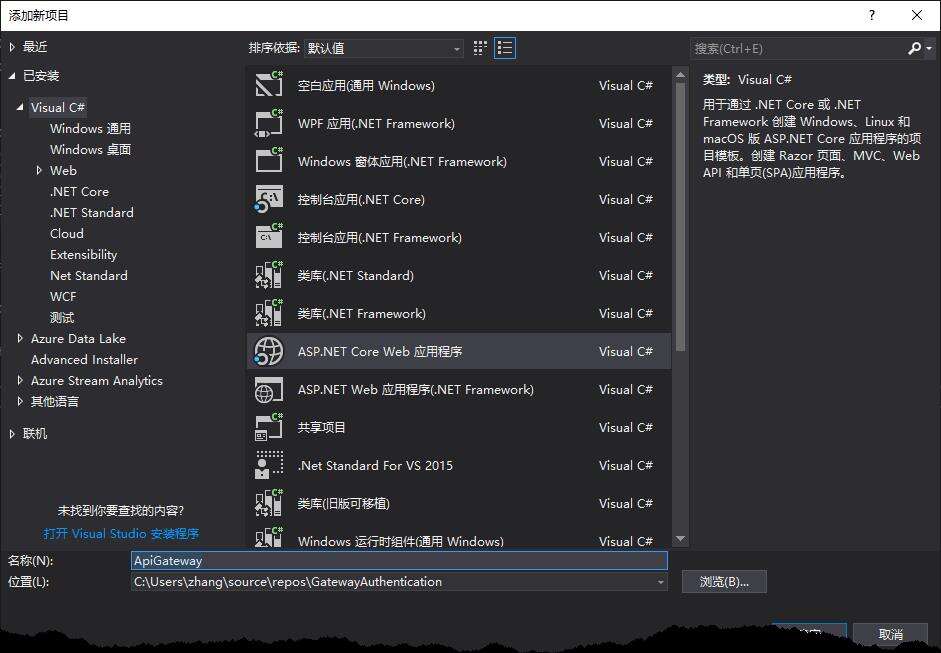
-
添加空项目
-
打开程序包管理器控制台输入命令:
install-package Ocelot //添加 Ocelotinstall-package Ocelot.Provider.Consul // 添加 Consul 服务发现 -
添加 ocelot.json 文件,内容如下
{ "ReRoutes": [ { "DownstreamPathTemplate": "/api/{everything}", "DownstreamScheme": "http", "UpstreamPathTemplate": "/ServiceA/{everything}", "UpstreamHttpMethod": [ "GET", "POST", "DELETE", "PUT" ], "ServiceName": "ServiceA", //consul 服务中 ServiceA 的名称 "LoadBalancerOptions": { "Type": "LeastConnection" } }, { "DownstreamPathTemplate": "/api/{everything}", "DownstreamScheme": "http", "UpstreamPathTemplate": "/ServiceB/{everything}", "UpstreamHttpMethod": [ "GET", "POST", "DELETE", "PUT" ], "ServiceName": "ServiceB", //consul 服务中 ServiceB 的名称 "LoadBalancerOptions": { "Type": "LeastConnection" } } ], "GlobalConfiguration": { "ServiceDiscoveryProvider": { // Consul 服务发现配置 "Host": "localhost", // Consul 地址 "Port": 8500, "Type": "Consul" } } } -
删除 StartUp.cs 文件,在 Program.cs 文件中添加如下内容
using System.IO; using Microsoft.AspNetCore.Hosting; using Microsoft.Extensions.Configuration; using Ocelot.DependencyInjection; using Ocelot.Middleware; using Ocelot.Provider.Consul; namespace ApiGateway { public class Program { public static void Main(string[] args) { new WebHostBuilder() .UseKestrel() .UseContentRoot(Directory.GetCurrentDirectory()) .ConfigureAppConfiguration((hostingContext, config) => { config .SetBasePath(hostingContext.HostingEnvironment.ContentRootPath) .AddJsonFile("appsettings.json", true, true) .AddJsonFile($"appsettings.{hostingContext.HostingEnvironment.EnvironmentName}.json", true, true) .AddJsonFile("ocelot.json") .AddEnvironmentVariables(); }) .ConfigureServices(services => { services.AddOcelot().AddConsul(); }) .ConfigureLogging((hostingContext, logging) => { //add your logging }) .UseIISIntegration() .Configure(app => { app.UseOcelot().Wait(); }) .Build() .Run(); } } }
注意:打开 Gateway.csproj 文件,更改
<PropertyGroup>
<TargetFramework>netcoreapp2.2</TargetFramework>
<AspNetCoreHostingModel>InProcess</AspNetCoreHostingModel>
</PropertyGroup>
为
<PropertyGroup>
<TargetFramework>netcoreapp2.2</TargetFramework>
<AspNetCoreHostingModel>OutOfProcess</AspNetCoreHostingModel>
</PropertyGroup>
至此,一个基础网关基本构建完成。
构建 Consul 服务
-
使用 Chocoletey 安装 Consul,
choco install consul -
新建一个文件夹以保存 Consul 服务配置
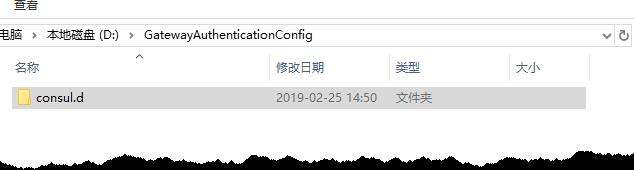
-
在 consul.d 文件夹中添加配置文件,内容如下:
{ "services": [{ "ID": "ServiceA", "Name": "ServiceA", "Tags": [ "ServiceAWebApi", "Api" ], "Address": "127.0.0.1", "Port": 8010, "Check": { "HTTP": "http://127.0.0.1:8010/Api/health", "Interval": "10s" } }, { "id": "ServiceB", "name": "ServiceB", "tags": [ "ServiceBWebApi","Api" ], "Address": "127.0.0.1", "Port": 8011, "Check": [{ "HTTP": "http://127.0.0.1:8011/Api/health", "Interval": "10s" } ] } ] } -
启动 consul 服务
consul agent -dev -config-dir=./consul.d启动后在浏览器中输入 http://localhost:8500/ui/ 以查看Consul服务
Postman 验证
-
F5 启动 Gateway 项目,启动 Postman 发送请求到 ServiceA 获取 Token。
-
使用 Token 请求 ServiceA Values 接口
-
当尝试使用 ServiceA 获取到的 Token 去获取 ServiceB 的数据时,请求也如意料之中返回 401
总结
至此,一个由 .NET Core、IdentityServer4、Ocelot、Consul实现的基础架构搭建完毕。源码地址
本文标题为:.NET Core + Ocelot + IdentityServer4 + Consul 基础架构实现


- user32.dll 函数说明小结 2022-12-26
- Unity3D实现渐变颜色效果 2023-01-16
- Oracle中for循环的使用方法 2023-07-04
- .NET CORE DI 依赖注入 2023-09-27
- C# 使用Aspose.Cells 导出Excel的步骤及问题记录 2023-05-16
- WPF使用DrawingContext实现绘制刻度条 2023-07-04
- c# 模拟线性回归的示例 2023-03-14
- Unity Shader实现模糊效果 2023-04-27
- 如何使用C# 捕获进程输出 2023-03-10
- 在C# 8中如何使用默认接口方法详解 2023-03-29









