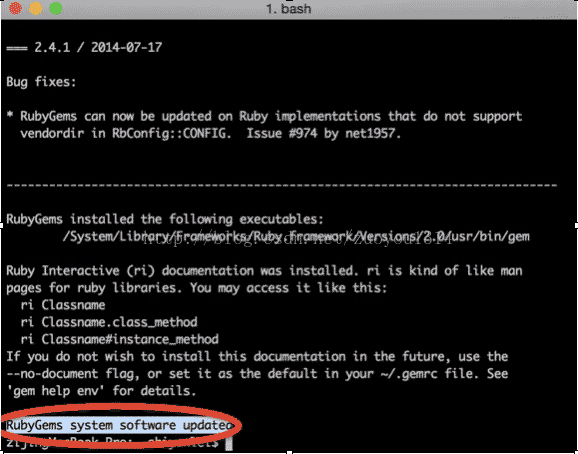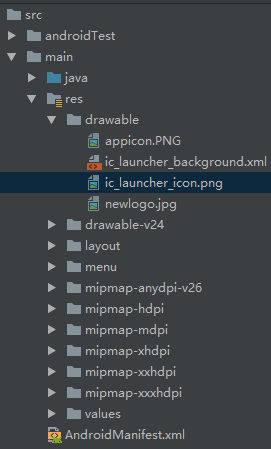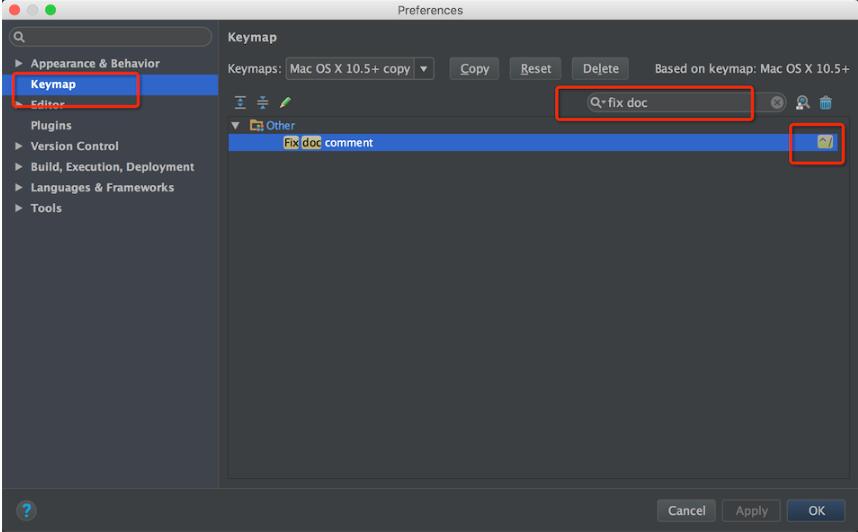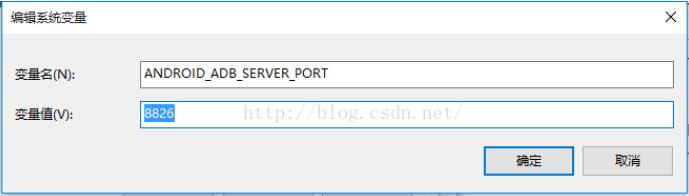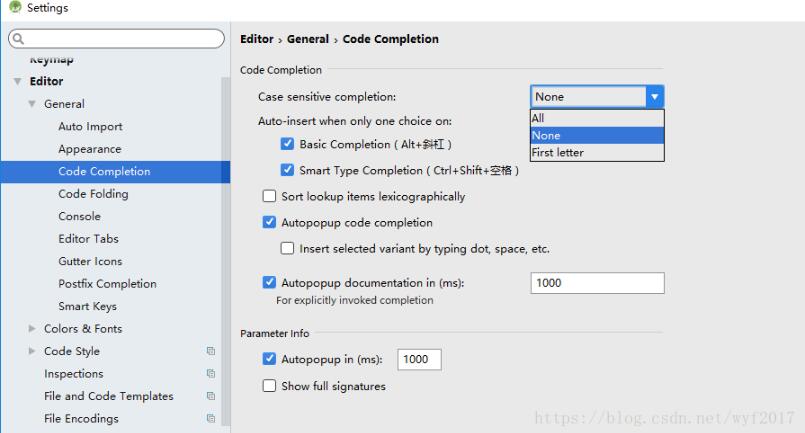这篇文章主要介绍了Android studio 3.6.1 出现Cause: unable to find valid certification path to requested target 报错的问题及解决方法,需要的朋友可以参考下
1、首先修改根目录下的build.gradle成如下格式
// Top-level build file where you can add configuration options common to all sub-projects/modules.
buildscript {
repositories {
maven { url 'http://maven.aliyun.com/nexus/content/repositories/google' }
maven { url 'http://maven.aliyun.com/nexus/content/repositories/jcenter'}
}
dependencies {
classpath 'com.android.tools.build:gradle:3.6.1'
// NOTE: Do not place your application dependencies here; they belong
// in the individual module build.gradle files
}
}
allprojects {
repositories {
// google()
// jcenter()
maven { url 'http://maven.aliyun.com/nexus/content/repositories/google' }
maven { url 'http://maven.aliyun.com/nexus/content/repositories/jcenter'}
}
}2、然后点击sync project with gradle files,如下图所示
3、 如果再次报错请清理缓存并重启AS,方法如下图
4、(最重要的步骤)如果再次报错,请不厌其烦的且厚不要脸的多次点击这个小象(即重复第二步操作),正常情况下奇迹会发生的。(反正我是见证该奇迹了)
到此这篇关于解决Android studio 3.6.1 出现Cause: unable to find valid certification path to requested target 报错的问题的文章就介绍到这了,更多相关Android studio 3.6.1 报错内容请搜索编程学习网以前的文章希望大家以后多多支持编程学习网!
本文标题为:解决Android studio 3.6.1 出现Cause: unable to find valid certification path to requested target 报错的问题


- Android MaterialButton使用实例详解(告别shape、selector) 2023-06-16
- 最好用的ios数据恢复软件:PhoneRescue for Mac 2023-09-14
- Android studio实现动态背景页面 2023-05-23
- SurfaceView播放视频发送弹幕并实现滚动歌词 2023-01-02
- 作为iOS开发,这道面试题你能答出来,说明你基础很OK! 2023-09-14
- Flutter实现底部和顶部导航栏 2022-08-31
- Android实现轮询的三种方式 2023-02-17
- 详解flutter engine 那些没被释放的东西 2022-12-04
- iOS 对当前webView进行截屏的方法 2023-03-01
- Android实现监听音量的变化 2023-03-30