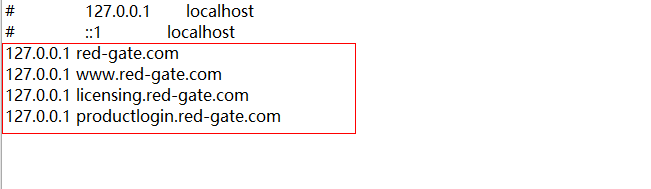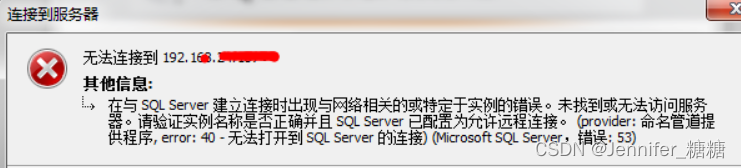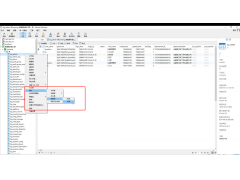Splash是一个JavaScript渲染服务,通过它可以直接使用Python脚本来操作Splash提供的API来使用JavaScript渲染服务。该技术主要用于在爬虫中渲染JavaScript内容,从而获取更多的数据。
Python3学习之Splash的安装与实例教程
Splash是什么?
Splash是一个JavaScript渲染服务,通过它可以直接使用Python脚本来操作Splash提供的API来使用JavaScript渲染服务。该技术主要用于在爬虫中渲染JavaScript内容,从而获取更多的数据。
Splash的安装步骤
- 安装Docker:Splash依赖于Docker,因此第一步需要确保已经安装Docker
- 通过Docker安装Splash:在命令行中输入以下命令进行安装
docker pull scrapinghub/splash
- 运行Splash容器:在命令行中输入以下命令进行运行
docker run -p 8050:8050 scrapinghub/splash
若成功运行Splash容器,应该可以通过浏览器访问http://localhost:8050获取Splash官方的渲染界面。
Splash的使用方法
1. 使用requests与Splash互动
首先需要安装requests库,在Python脚本中使用requests库来请求渲染页面。在请求时需要将请求网页的url和渲染使用的lua脚本拼接在一起,用"?"隔开,例如:
import requests
url = 'https://baidu.com'
script = '''
function main(splash, args)
splash:go(args.url)
splash:wait(0.5)
return splash:html()
end
'''
response = requests.get('http://localhost:8050/render.html?url=' + url + '&lua_source=' + script)
print(response.text)
在该脚本中,我们使用Splash渲染了百度首页。其中以Lua为语言的脚本部分中,使用了go()方法访问了请求链接,并等待0.5秒后返回当前页面的HTML代码。
2. 使用scrapy-splash库爬取网页
需要先安装scrapy-splash库,并在settings.py文件中进行相关配置。示例代码如下:
import scrapy
from scrapy_splash import SplashRequest
class MySpider(scrapy.Spider):
name = 'myspider'
allowed_domains = ['example.com']
start_urls = ['http://example.com/page1', 'http://example.com/page2']
def start_requests(self):
for url in self.start_urls:
yield SplashRequest(url, self.parse,
endpoint='render.html',
args={'wait': 0.5})
def parse(self, response):
# 利用response对象进行爬取
pass
在该脚本中,需要注意的是,我们使用了SplashRequest来替代了原先的scrapy.Request进行请求,同时Scrapy会与Splash进行通信,以获取渲染之后的API。
完成上述配置后,便可以直接通过爬虫运行来爬取数据了。
总结
本文主要为大家详细介绍了Python3学习之Splash的安装与实例教程。其中分别从安装、使用requests和使用scrapy-splash库三个方面进行了详细的讲解,希望能够对大家有所帮助。
本文标题为:python3学习之Splash的安装与实例教程


- PostgreSQL13基于流复制搭建后备服务器的方法 2023-07-21
- MySQL慢sql优化思路详细讲解 2023-12-04
- springboot mybatis调用多个数据源引发的错误问题 2023-12-05
- 深入聊聊MySQL中各种对象的大小长度限制 2023-08-12
- MySQL性能优化 出题业务SQL优化 2023-12-04
- Doris Join 优化原理文档详解 2023-12-19
- PostgreSQL数据库字符串拼接、大小写转换以及substring详解 2023-07-22
- MySQL中的用户创建与权限管理 2022-10-23
- 关于Oracle多表连接,提高效率,性能优化操作 2023-12-21
- Django如何利用uwsgi和nginx修改代码自动重启 2023-07-28