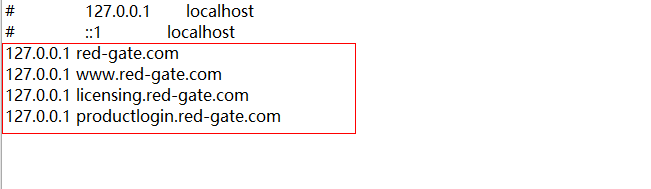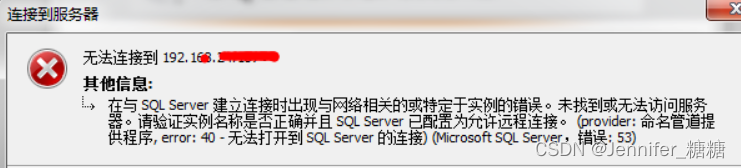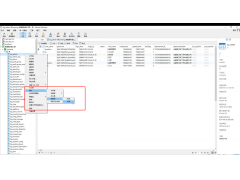要实现数据库的读写分离,我们首先要明确几个概念:
要实现数据库的读写分离,我们首先要明确几个概念:
- 读写分离:将读操作和写操作分别分配给不同的数据库实例来执行,从而提高系统的读写性能和容灾能力。
- 主从复制:通过MySQL的主从复制机制,在主数据库上进行写操作,然后将修改操作异步地同步到从数据库上,从数据库只用来执行读操作,从而实现读写分离。
接下来,我们将详细讲解如何在Spring Boot和MyBatis框架下实现数据库的读写分离。
步骤一:配置主从数据库连接信息
在Spring Boot项目的application.properties文件中,我们需要添加以下内容来配置主从数据库连接信息:
# 主数据库配置
spring.datasource.master.url=jdbc:mysql://localhost:3306/db_master
spring.datasource.master.username=root
spring.datasource.master.password=123456
# 从数据库配置
spring.datasource.slave.url=jdbc:mysql://localhost:3307/db_slave
spring.datasource.slave.username=root
spring.datasource.slave.password=123456
步骤二:使用动态数据源
接下来,我们需要使用动态数据源来将读操作分配到从数据库上,写操作分配到主数据库上。我们可以在Spring Boot项目中自定义一个数据源路由类,用于根据执行SQL语句的类型动态地切换数据源。
这里我们可以使用第三方库hikari-cp提供的HikariDataSource作为动态数据源。
@Configuration
public class DataSourceConfig {
@Bean(name="masterDataSource")
@ConfigurationProperties(prefix="spring.datasource.master")
public DataSource masterDataSource() {
return new HikariDataSource();
}
@Bean(name="slaveDataSource")
@ConfigurationProperties(prefix="spring.datasource.slave")
public DataSource slaveDataSource() {
return new HikariDataSource();
}
@Bean(name = "dynamicDataSource")
public DataSource dynamicDataSource(@Qualifier("masterDataSource") DataSource masterDataSource,
@Qualifier("slaveDataSource") DataSource slaveDataSource) {
DynamicDataSource dynamicDataSource = new DynamicDataSource();
Map<Object, Object> dataSourceMap = new HashMap<>();
dataSourceMap.put(DataSourceEnum.MASTER.name(), masterDataSource);
dataSourceMap.put(DataSourceEnum.SLAVE.name(), slaveDataSource);
dynamicDataSource.setTargetDataSources(dataSourceMap);
dynamicDataSource.setDefaultTargetDataSource(masterDataSource);
return dynamicDataSource;
}
}
这个数据源路由类中,我们定义了两个数据源:masterDataSource和slaveDataSource,我们需要将它们注入到DynamicDataSource中,再根据不同的SQL语句类型来决定对哪个数据源进行操作。
步骤三:使用AOP切面进行数据源切换
我们可以使用@Aspect注解定义一个切面,然后通过@Before注解来拦截MyBatis的sqlSessionTemplate的方法调用,根据方法名来决定使用主数据库还是从数据库。
@Aspect
@Component
public class DataSourceAspect {
@Before("execution(* org.mybatis.spring.SqlSessionTemplate.select*(..)) " +
"|| execution(* org.mybatis.spring.SqlSessionTemplate.get*(..)) " +
"|| execution(* org.mybatis.spring.SqlSessionTemplate.query*(..))")
public void setReadDataSourceType() {
DataSourceContextHolder.setDataSourceType(DataSourceEnum.SLAVE.name());
}
@Before("execution(* org.mybatis.spring.SqlSessionTemplate.insert*(..)) " +
"|| execution(* org.mybatis.spring.SqlSessionTemplate.update*(..)) " +
"|| execution(* org.mybatis.spring.SqlSessionTemplate.add*(..)) " +
"|| execution(* org.mybatis.spring.SqlSessionTemplate.delete*(..))")
public void setWriteDataSourceType() {
DataSourceContextHolder.setDataSourceType(DataSourceEnum.MASTER.name());
}
}
这里我们根据方法名的前缀来判断是读操作还是写操作,如果是读操作,我们就将数据源切换到从数据库,如果是写操作,则将数据源切换到主数据库。
步骤四:定义数据源的上下文
为了方便程序间的传递数据源的选择,我们自定义了DataSourceContextHolder类,用于保存当前线程中使用的数据源类型。
public class DataSourceContextHolder {
private static final ThreadLocal<String> contextHolder = new ThreadLocal<>();
public static void setDataSourceType(String dataSourceType) {
contextHolder.set(dataSourceType);
}
public static String getDataSourceType() {
return contextHolder.get();
}
public static void clearDataSourceType() {
contextHolder.remove();
}
}
步骤五:测试
现在我们可以测试一下是否成功实现了读写分离。我们这里提供两个示例:
1.查询操作
List<User> users = userMapper.selectByExample(new UserExample());
此时,Mybatis会默认调用selectByExample()方法,这个方法会被切面拦截并执行setReadDataSourceType()方法,把数据源切换到从数据库。
2.写操作
User user = new User();
user.setName("test");
userMapper.insertSelective(user);
此时,Mybatis会默认调用insertSelective()方法,这个方法会被切面拦截并执行setWriteDataSourceType()方法,把数据源切换到主数据库。
至此,我们已经完成了Spring Boot和MyBatis框架下的数据库读写分离的实现。
本文标题为:spring boot + mybatis如何实现数据库的读写分离


- PostgreSQL使用MySQL作为外部表(mysql_fdw) 2023-07-21
- mysql5.6主从搭建以及不同步问题详解 2023-08-06
- redis分布式应用 2023-09-12
- Python入门教程(三十九)Python的NumPy安装与入门 2023-07-28
- postgresql影子用户实践场景分析 2023-07-20
- SQLServer创建索引的5种方法小结 2023-07-29
- Mysql查询语句优化技巧 2023-12-04
- Redis集群:哨兵机制配置 2023-09-11
- MySQL数据库查询性能优化策略 2023-12-04
- React中immutable的使用 2023-07-13