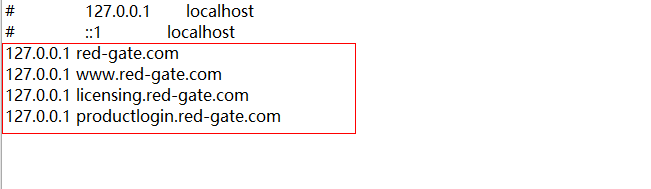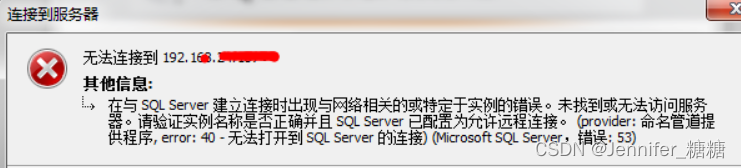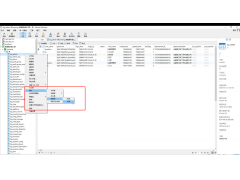myRedisRedis的安装好基本使用环境Python 3.6Django 2.0.7django-redis 4.9.0MacGitHubhttps://github.com/CoxSlave/myRedis.gitRedis 安装 使用在本地配置Redisa. 官网下载https://redis.io/b. 安装,进入解压...
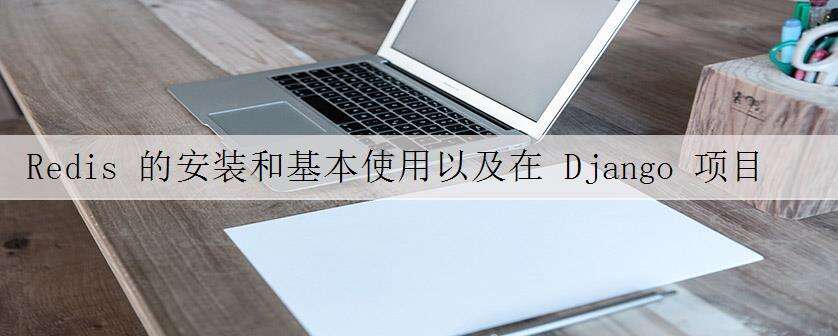
myRedis
Redis的安装好基本使用
环境
- Python 3.6
- Django 2.0.7
- django-redis 4.9.0
- Mac
GitHub
https://github.com/CoxSlave/myRedis.git
Redis 安装 使用
- 在本地配置Redis
a. 官网下载
https://redis.io/
b. 安装,进入解压的redis文件夹中,编译安装
cd redis-3.0.7
sudo make install
make test #测试 redis 是否能使用
c .启动redis服务端,进入src文件夹后执行启动命令
cd src
./redis-server
d. 启动redis客服端,新开个终端,进入到src文件夹,执行命令
./redis-cli
e. redis的基本使用
# 插入数据
SET key value
# 查询数据
get key
Redis在 Django 项目中的使用
a. 开启 redis 服务端和客服端
b. 在 setting.py 中配置 redis
CACHES = {
"default": {
"BACKEND": "django_redis.cache.RedisCache",
"LOCATION": "redis://127.0.0.1:6379", # 这里设定了本机的redis数据
# "LOCATION": "redis://:passwordpassword@47.193.146.xxx:6379/0", # 如果redis设置密码的话,需要以这种格式host前面是密码
"OPTIONS": {
"CLIENT_CLASS": "django_redis.client.DefaultClient",
}
}
}
c. 引入 cache
from django.core.cache import cache
d.添加数据
cache.set("key1","value11",100)
# key1 : key 值
# value11 : value 值
# 100 : 过期时间
e. 查看数据
cache.get("key1")
f. 查看过期时间
cache.ttl(“key1”)
# 返回剩余的时间(秒)
# 0代表已经过期
# None 代表没有设置过期时间
g. 删除redis 中key 对应的数据
ca
che.delete("key1")
模糊删除
cache.delete_pattern("foo_*")
>> 返回删除的数量
h. 模糊搜索(使用通配符搜索的例子)
c
ache.keys("foo_*")
>> ["foo_1", "foo_2"]
2.8以上的版本,可以使用iter_keys取代 keys, 返回一个迭代器
cache.iter_keys("foo_*")
>> <generator object algo at 0x7ffa9c2713a8>
>> next(cache.iter_keys("foo_*"))
>> "foo_1"
沃梦达教程
本文标题为:Redis 的安装和基本使用以及在 Django 项目中的配置和使用


猜你喜欢
- 在阿里云CentOS 6.8上安装Redis 2023-09-12
- 搭建单机Redis缓存服务的实现 2023-07-13
- SQL Server 2022 AlwaysOn新特性之包含可用性组详解 2023-07-29
- redis清除数据 2023-09-13
- Oracle 删除大量表记录操作分析总结 2023-07-23
- Mongodb启动报错完美解决方案:about to fork child process,waiting until server is ready for connections. 2023-07-16
- 基于Python制作一个简单的文章搜索工具 2023-07-28
- Numpy中如何创建矩阵并等间隔抽取数据 2023-07-28
- MySQL8.0.28安装教程详细图解(windows 64位) 2023-07-26
- SQLSERVER调用C#的代码实现 2023-07-29