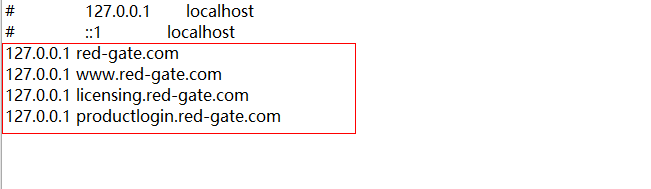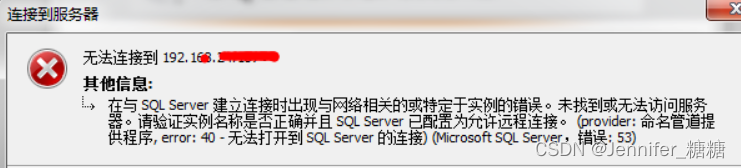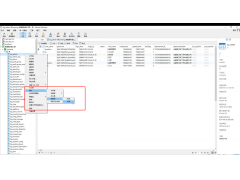Springboot --redis package com.bjsxt.config;import org.springframework.boot.context.properties.ConfigurationProperties;import org.springframework.context.annotation.Bean;import org.springframewor...
Springboot --redis
package com.bjsxt.config;
import org.springframework.boot.context.properties.ConfigurationProperties;
import org.springframework.context.annotation.Bean;
import org.springframework.context.annotation.Configuration;
import org.springframework.data.redis.connection.jedis.JedisConnectionFactory;
import org.springframework.data.redis.core.RedisTemplate;
import org.springframework.data.redis.serializer.StringRedisSerializer;
import redis.clients.jedis.JedisPoolConfig;
/**
* 完成对Redis的整合的一些配置
*
*
*/
@Configuration
public class RedisConfig {
/**
* 1.创建JedisPoolConfig对象。在该对象中完成一些链接池配置
* @ConfigurationProperties:会将前缀相同的内容创建一个实体。
*/
@Bean
@ConfigurationProperties(prefix="spring.redis.pool")
public JedisPoolConfig jedisPoolConfig(){
JedisPoolConfig config = new JedisPoolConfig();
/*//最大空闲数
config.setMaxIdle(10);
//最小空闲数
config.setMinIdle(5);
//最大链接数
config.setMaxTotal(20);*/
System.out.println("默认值:"+config.getMaxIdle());
System.out.println("默认值:"+config.getMinIdle());
System.out.println("默认值:"+config.getMaxTotal());
return config;
}
/**
* 2.创建JedisConnectionFactory:配置redis链接信息
*/
@Bean
@ConfigurationProperties(prefix="spring.redis")
public JedisConnectionFactory jedisConnectionFactory(JedisPoolConfig config){
System.out.println("配置完毕:"+config.getMaxIdle());
System.out.println("配置完毕:"+config.getMinIdle());
System.out.println("配置完毕:"+config.getMaxTotal());
JedisConnectionFactory factory = new JedisConnectionFactory();
//关联链接池的配置对象
factory.setPoolConfig(config);
//配置链接Redis的信息
//主机地址
/*factory.setHostName("192.168.70.128");
//端口
factory.setPort(6379);*/
return factory;
}
/**
* 3.创建RedisTemplate:用于执行Redis操作的方法
*/
@Bean
public RedisTemplate<String,Object> redisTemplate(JedisConnectionFactory factory){
RedisTemplate<String, Object> template = new RedisTemplate<>();
//关联
template.setConnectionFactory(factory);
//为key设置序列化器
template.setKeySerializer(new StringRedisSerializer());
//为value设置序列化器
template.setValueSerializer(new StringRedisSerializer());
return template;
}
}
RedisConfig
package com.bjsxt.pojo;
import java.io.Serializable;
public class Users implements Serializable {
private Integer id;
private String name;
private Integer age;
public Integer getId() {
return id;
}
public void setId(Integer id) {
this.id = id;
}
public String getName() {
return name;
}
public void setName(String name) {
this.name = name;
}
public Integer getAge() {
return age;
}
public void setAge(Integer age) {
this.age = age;
}
@Override
public String toString() {
return "Users [id=" + id + ", name=" + name + ", age=" + age + "]";
}
}
Users
package com.bjsxt;
import org.springframework.boot.SpringApplication;
import org.springframework.boot.autoconfigure.SpringBootApplication;
/**
*
*Thymeleaf入门案例
*
*/
@SpringBootApplication
public class App {
public static void main(String[] args) {
SpringApplication.run(App.class, args);
}
}
App
spring.redis.pool.max-idle=10 spring.redis.pool.min-idle=5 spring.redis.pool.max-total=20 spring.redis.hostName=192.168.60.128 spring.redis.port=6379application.properties
package com.bjsxt.test;
import org.junit.Test;
import org.junit.runner.RunWith;
import org.springframework.beans.factory.annotation.Autowired;
import org.springframework.boot.test.context.SpringBootTest;
import org.springframework.data.redis.core.RedisTemplate;
import org.springframework.data.redis.serializer.Jackson2JsonRedisSerializer;
import org.springframework.data.redis.serializer.JdkSerializationRedisSerializer;
import org.springframework.test.context.junit4.SpringJUnit4ClassRunner;
import com.bjsxt.App;
import com.bjsxt.pojo.Users;
/**
* Spring Data Redis测试
*
*
*/
@RunWith(SpringJUnit4ClassRunner.class)
@SpringBootTest(classes=App.class)
public class RedisTest {
@Autowired
private RedisTemplate<String, Object> redisTemplate;
/**
* 添加一个字符串
*/
@Test
public void testSet(){
this.redisTemplate.opsForValue().set("key", "北京尚学堂");
System.out.println("==========================");
}
/**
* 获取一个字符串
*/
@Test
public void testGet(){
String value = (String)this.redisTemplate.opsForValue().get("key");
System.out.println(value);
}
/**
* 添加Users对象
*/
@Test
public void testSetUesrs(){
Users users = new Users();
users.setAge(20);
users.setName("张三丰");
users.setId(1);
//重新设置序列化器
this.redisTemplate.setValueSerializer(new JdkSerializationRedisSerializer());
this.redisTemplate.opsForValue().set("users", users);
}
/**
* 取Users对象
*/
@Test
public void testGetUsers(){
//重新设置序列化器
this.redisTemplate.setValueSerializer(new JdkSerializationRedisSerializer());
Users users = (Users)this.redisTemplate.opsForValue().get("users");
System.out.println(users);
}
/**
* 基于JSON格式存Users对象
*/
@Test
public void testSetUsersUseJSON(){
Users users = new Users();
users.setAge(20);
users.setName("李四丰");
users.setId(1);
this.redisTemplate.setValueSerializer(new Jackson2JsonRedisSerializer<>(Users.class));
this.redisTemplate.opsForValue().set("users_json", users);
}
/**
* 基于JSON格式取Users对象
*/
@Test
public void testGetUseJSON(){
this.redisTemplate.setValueSerializer(new Jackson2JsonRedisSerializer<>(Users.class));
Users users = (Users)this.redisTemplate.opsForValue().get("users_json");
System.out.println(users);
}
}
RedisTest
<project xmlns="http://maven.apache.org/POM/4.0.0" xmlns:xsi="http://www.w3.org/2001/XMLSchema-instance" xsi:schemaLocation="http://maven.apache.org/POM/4.0.0 http://maven.apache.org/xsd/maven-4.0.0.xsd">
<modelVersion>4.0.0</modelVersion>
<parent>
<groupId>org.springframework.boot</groupId>
<artifactId>spring-boot-starter-parent</artifactId>
<version>1.5.10.RELEASE</version>
</parent>
<groupId>com.bjsxt</groupId>
<artifactId>24-spring-boot-redis</artifactId>
<version>0.0.1-SNAPSHOT</version>
<properties>
<java.version>1.7</java.version>
<thymeleaf.version>3.0.2.RELEASE</thymeleaf.version>
<thymeleaf-layout-dialect.version>2.0.4</thymeleaf-layout-dialect.version>
</properties>
<dependencies>
<!-- springBoot的启动器 -->
<dependency>
<groupId>org.springframework.boot</groupId>
<artifactId>spring-boot-starter-web</artifactId>
</dependency>
<!-- thymeleaf的启动器 -->
<dependency>
<groupId>org.springframework.boot</groupId>
<artifactId>spring-boot-starter-thymeleaf</artifactId>
</dependency>
<!-- Spring Data Redis的启动器 -->
<dependency>
<groupId>org.springframework.boot</groupId>
<artifactId>spring-boot-starter-data-redis</artifactId>
</dependency>
<!-- Test的启动器 -->
<dependency>
<groupId>org.springframework.boot</groupId>
<artifactId>spring-boot-starter-test</artifactId>
</dependency>
</dependencies>
</project>
pom.xml
沃梦达教程
本文标题为:Springboot --redis


猜你喜欢
- redis清除数据 2023-09-13
- 在阿里云CentOS 6.8上安装Redis 2023-09-12
- Oracle 删除大量表记录操作分析总结 2023-07-23
- MySQL8.0.28安装教程详细图解(windows 64位) 2023-07-26
- SQLSERVER调用C#的代码实现 2023-07-29
- Numpy中如何创建矩阵并等间隔抽取数据 2023-07-28
- 搭建单机Redis缓存服务的实现 2023-07-13
- SQL Server 2022 AlwaysOn新特性之包含可用性组详解 2023-07-29
- 基于Python制作一个简单的文章搜索工具 2023-07-28
- Mongodb启动报错完美解决方案:about to fork child process,waiting until server is ready for connections. 2023-07-16