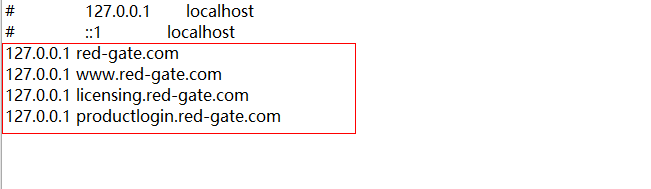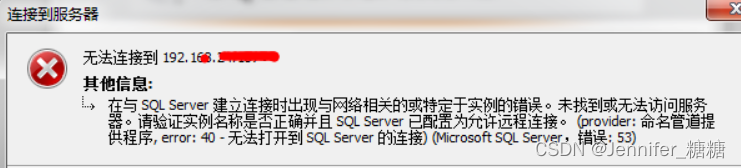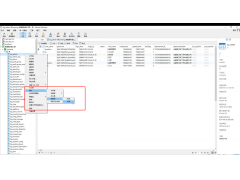这篇文章主要介绍了python-pymysql如何实现更新mysql表中任意字段数据问题,具有很好的参考价值,希望对大家有所帮助。如有错误或未考虑完全的地方,望不吝赐教
更新MySQL随意字段里的数据
下面是我的mysql所有字段名
若字段名太多不建议使用以下方法
这里sql语句要注意一下双引号里面用单引号.
def Changehous():
"""
修改mysql里的任意字段数据
"""
host = "localhost"#默认为localhost
user = "root"#用户名
passwd = "000000"#此处输入连接mysql的密码
port = "3306"#端口号可以不输入
database = "hous"#需要连接的数据库名(不是表名)
db = pymysql.connect(host, user, passwd, database)#连接mysql
cursor = db.cursor()#创建游标
#定义一个列表,来来装自己的字段名
#若字段名过多的话不建议使用这种方法
title = ['residential','house','area','orientation','floor','years','totalprice']
field = str(input("请输入要修改的字段名:"))#控制台输入
if field in title: #如果输入的字段名在title里面,那么就可以进行查询了.
name = str(input("请输入要修改的内容"))
id = int(input("请修改要更新内容的id:"))
if field == title[0]:
sql = "update mashine set residential='{}' where id='{}'".format(name,id)
elif field == title[1]:
sql = "update mashine set house='{}' where id='{}'".format(name, id)
elif field == title[2]:
sql = "update mashine set area='{}' where id='{}'".format(name, id)
elif field == title[3]:
sql = "update mashine set orientation='{}' where id='{}'".format(name, id)
elif field == title[4]:
sql = "update mashine set floor='{}' where id='{}'".format(name, id)
elif field == title[5]:
sql = "update mashine set years='{}' where id='{}'".format(name, id)
elif field == title[6]:
sql = "update mashine set totalprice='{}' where id='{}'".format(name, id)
else:
print("输入有误,没有查询到该字段!")
try:
cursor.execute(sql)
db.commit()#提交给数据库
print("修改成功")
except Exception as e:
print("修改失败")
finally:
db.close()#关闭数据库
cursor.close()#关闭游标这里可以看到我的表中数据
现在我们运行程序来修改某一字段
想改那个字段就输入那个字段名,这里用我的residential字段做个示范
原内容为:大道1号,现在我将它修改为:小道二号,我的主键id为1205
以上就是更新任意字段数据的代码,有需要的可以复制
python操作mysql数据库:使用PyMySQL或mysql-connector
使用mysql-connector连接数据库
1、先安装mysql-connector
pip install mysql-connector2、连接mysql数据库
使用mysql-connector连接数据库
1、先安装mysql-connector
pip install PyMySQL2、连接mysql数据库
对mysql数据库进行操作
1、获取操作游标
2、执行SQL语句,这里举例查看数据库版本,来验证数据库是否连接成功
运行程序结果:
3、创建数据库“XJ_test”
4、查询当前有哪些数据库
5、删除数据库“XJ_test2”
6、在“XJ_test”数据库下创建数据表
7、主键设置:给xj_table表添加id列,并将该字段设置为主键,主键起始值为1,逐步递增
如果还没有创建表,可以在创建表的时候直接给字段设置主键:
8、删除id字段
9、插入数据
10、批量插入数据
11、插入记录后返回该主键id(如果该数据表具有id自增主键列)
12、查询数据
(1)fetchall():查询所有记录
(2)fetchmany(n):查询n个记录
(3)fetchone():查询1条数据
13、查询指定字段数据
14、删除数据
15、修改表数据
16、删除表
17、删除数据库
总结
以上为个人经验,希望能给大家一个参考,也希望大家多多支持编程学习网。
本文标题为:python-pymysql如何实现更新mysql表中任意字段数据


- Mongodb启动报错完美解决方案:about to fork child process,waiting until server is ready for connections. 2023-07-16
- Numpy中如何创建矩阵并等间隔抽取数据 2023-07-28
- Oracle 删除大量表记录操作分析总结 2023-07-23
- 在阿里云CentOS 6.8上安装Redis 2023-09-12
- 搭建单机Redis缓存服务的实现 2023-07-13
- redis清除数据 2023-09-13
- 基于Python制作一个简单的文章搜索工具 2023-07-28
- MySQL8.0.28安装教程详细图解(windows 64位) 2023-07-26
- SQLSERVER调用C#的代码实现 2023-07-29
- SQL Server 2022 AlwaysOn新特性之包含可用性组详解 2023-07-29