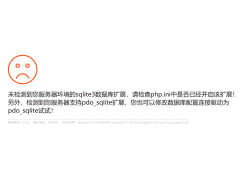我的数据库中有一个名为:persona的表.我只需要将该表中的数据检索到wordpress页面内的html表中.到目前为止,这就是我所拥有的:table border=1trthFirstname/ththLastname/ththPoints/th/tr...

我的数据库中有一个名为:persona的表.
我只需要将该表中的数据检索到wordpress页面内的html表中.到目前为止,这就是我所拥有的:
<table border="1">
<tr>
<th>Firstname</th>
<th>Lastname</th>
<th>Points</th>
</tr>
<tr>
<?php
global $wpdb;
$result = $wpdb->get_results ( "SELECT * FROM persona" );
foreach ( $result as $print ) {
echo '<td>' $print->ID_per.'</td>';
}
?>
</tr>
我在正在处理的特定页面中添加并发布它,但是当我刷新页面时,它仅显示页面中打印的代码.我想知道我是否将代码放在正确的位置,或者我不知道将代码放在哪里.
看下面的图片:
解决方法:
根据您的情况,最简单,最好的方法是在您的主题中添加一个shortcode.
如果将此代码添加到主题的functions.php文件中,则可以通过在任何页面或帖子中添加[角色表]来在任意位置显示信息.
// add the shortcode [persona-table], tell WP which function to call
add_shortcode( 'persona-table', 'persona_table_shortcode' );
// this function generates the shortcode output
function persona_table_shortcode( $args ) {
global $wpdb;
// Shortcodes RETURN content, so store in a variable to return
$content = '<table>';
$content .= '</tr><th>Firstname</th><th>Lastname</th><th>Points</th></tr>';
$results = $wpdb->get_results( ' SELECT * FROM persona' );
foreach ( $results AS $row ) {
$content = '<tr>';
// Modify these to match the database structure
$content .= '<td>' . $row->firstname . '</td>';
$content .= '<td>' . $row->lastname . '</td>';
$content .= '<td>' . $row->ID_per . '</td>';
$content .= '</tr>';
}
$content .= '</table>';
// return the table
return $content;
}
沃梦达教程
本文标题为:php-将数据库信息显示到html表WordPress中


猜你喜欢
- 织梦DedeCMS如何实现文章列表隔行换色变样式 2023-07-08
- pbootcms文章插入图片不固定宽高的办法 2023-07-08
- 织梦采集标题不完整的解决方法,修改标题长度 2022-07-14
- PbootCMS伪静态配置教程以及各web容器配置规则 2023-07-08
- 怎么安装使用PbootCMS网站模板 2023-07-08
- pbootcms去除ueditor编辑器图片自动添加的title和alt属性 2023-07-08
- PbootCMS网站标题描述等标签限制字数的办法 2023-07-08
- 织梦dedecms点击数统计控制(刷新页面不新增点击数) 2022-07-20
- 织梦dedecms最全的清除文档的sql语句 2022-06-24
- dedecms织梦列表页标题增加页码的方法 2022-07-22