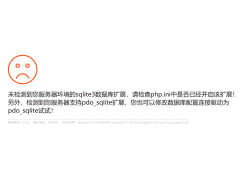我正在尝试使用phpMyAdmin将WordPress数据库从Plesk移动到cPanel,但导入时出现以下错误:SQL query:Table structure for table `wp_commentmeta`CREATE TABLE IF NOT EXISTS `wp_commentmeta` (`meta_id` BIGINT( 2...
我正在尝试使用phpMyAdmin将WordPress数据库从Plesk移动到cPanel,但导入时出现以下错误:
SQL query:
Table structure for table `wp_commentmeta`
CREATE TABLE IF NOT EXISTS `wp_commentmeta` (
`meta_id` BIGINT( 20 ) UNSIGNED NOT NULL AUTO_INCREMENT ,
`comment_id` BIGINT( 20 ) UNSIGNED NOT NULL DEFAULT '0',
`meta_key` VARCHAR( 255 ) DEFAULT NULL ,
`meta_value` LONGTEXT
) ENGINE = MYISAM AUTO_INCREMENT =236 DEFAULT CHARSET = utf8;
MySQL said: Documentation
#1075 - Incorrect table definition; there can be only one auto column and it must be defined as a key
我像往常一样使用快速选项导出数据库,然后进行正常导入.
sql导出的相关部分是:
--
-- Table structure for table `wp_commentmeta`
--
CREATE TABLE IF NOT EXISTS `wp_commentmeta` (
`meta_id` bigint(20) unsigned NOT NULL auto_increment,
`comment_id` bigint(20) unsigned NOT NULL default '0',
`meta_key` varchar(255) default NULL,
`meta_value` longtext
) ENGINE=MyISAM AUTO_INCREMENT=236 DEFAULT CHARSET=utf8;
所以我尝试了在Google上提到的解决方案
CREATE TABLE IF NOT EXISTS `wp_commentmeta` (
`meta_id` bigint(20) unsigned NOT NULL PRIMARY KEY auto_increment,
`comment_id` bigint(20) unsigned NOT NULL default '0',
`meta_key` varchar(255) default NULL,
`meta_value` longtext
) ENGINE=MyISAM AUTO_INCREMENT=236 DEFAULT CHARSET=utf8;
而这次我收到了这个错误:
SQL query:
CREATE TABLE IF NOT EXISTS `wp_comments` (
`comment_ID` BIGINT( 20 ) UNSIGNED NOT NULL AUTO_INCREMENT ,
`comment_post_ID` BIGINT( 20 ) UNSIGNED NOT NULL DEFAULT '0',
`comment_author` TINYTEXT NOT NULL ,
`comment_author_email` VARCHAR( 100 ) NOT NULL DEFAULT '',
`comment_author_url` VARCHAR( 200 ) NOT NULL DEFAULT '',
`comment_author_IP` VARCHAR( 100 ) NOT NULL DEFAULT '',
`comment_date` DATETIME NOT NULL DEFAULT '0000-00-00 00:00:00',
`comment_date_gmt` DATETIME NOT NULL DEFAULT '0000-00-00 00:00:00',
`comment_content` TEXT NOT NULL ,
`comment_karma` INT( 11 ) NOT NULL DEFAULT '0',
`comment_approved` VARCHAR( 20 ) NOT NULL DEFAULT '1',
`comment_agent` VARCHAR( 255 ) NOT NULL DEFAULT '',
`comment_type` VARCHAR( 20 ) NOT NULL DEFAULT '',
`comment_parent` BIGINT( 20 ) UNSIGNED NOT NULL DEFAULT '0',
`user_id` BIGINT( 20 ) UNSIGNED NOT NULL DEFAULT '0'
) ENGINE = MYISAM AUTO_INCREMENT =226 DEFAULT CHARSET = utf8;
MySQL said: Documentation
#1075 - Incorrect table definition; there can be only one auto column and it must be defined as a key
wp_comments的CREATE部分如下所示.
DROP TABLE IF EXISTS `wp_comments`;
CREATE TABLE IF NOT EXISTS `wp_comments` (
`comment_ID` bigint(20) unsigned NOT NULL auto_increment,
`comment_post_ID` bigint(20) unsigned NOT NULL default '0',
`comment_author` tinytext NOT NULL,
`comment_author_email` varchar(100) NOT NULL default '',
`comment_author_url` varchar(200) NOT NULL default '',
`comment_author_IP` varchar(100) NOT NULL default '',
`comment_date` datetime NOT NULL default '0000-00-00 00:00:00',
`comment_date_gmt` datetime NOT NULL default '0000-00-00 00:00:00',
`comment_content` text NOT NULL,
`comment_karma` int(11) NOT NULL default '0',
`comment_approved` varchar(20) NOT NULL default '1',
`comment_agent` varchar(255) NOT NULL default '',
`comment_type` varchar(20) NOT NULL default '',
`comment_parent` bigint(20) unsigned NOT NULL default '0',
`user_id` bigint(20) unsigned NOT NULL default '0'
) ENGINE=MyISAM AUTO_INCREMENT=226 DEFAULT CHARSET=utf8;
在转储的底部是以下auto_increment信息.
--
-- AUTO_INCREMENT for dumped tables
--
--
-- AUTO_INCREMENT for table `wp_commentmeta`
--
ALTER TABLE `wp_commentmeta`
AUTO_INCREMENT=236;
--
-- AUTO_INCREMENT for table `wp_comments`
--
ALTER TABLE `wp_comments`
AUTO_INCREMENT=226;
--
-- AUTO_INCREMENT for table `wp_event_list`
--
ALTER TABLE `wp_event_list`
AUTO_INCREMENT=9;
--
-- AUTO_INCREMENT for table `wp_layerslider`
--
ALTER TABLE `wp_layerslider`
AUTO_INCREMENT=6;
--
-- AUTO_INCREMENT for table `wp_options`
--
ALTER TABLE `wp_options`
AUTO_INCREMENT=497473;
--
-- AUTO_INCREMENT for table `wp_postmeta`
--
ALTER TABLE `wp_postmeta`
AUTO_INCREMENT=18312;
--
-- AUTO_INCREMENT for table `wp_posts`
--
ALTER TABLE `wp_posts`
AUTO_INCREMENT=2083;
--
-- AUTO_INCREMENT for table `wp_terms`
--
ALTER TABLE `wp_terms`
AUTO_INCREMENT=136;
--
-- AUTO_INCREMENT for table `wp_term_taxonomy`
--
ALTER TABLE `wp_term_taxonomy`
AUTO_INCREMENT=137;
--
-- AUTO_INCREMENT for table `wp_usermeta`
--
ALTER TABLE `wp_usermeta`
AUTO_INCREMENT=1527;
--
-- AUTO_INCREMENT for table `wp_users`
--
ALTER TABLE `wp_users`
AUTO_INCREMENT=43;
--
-- AUTO_INCREMENT for table `wp_woocommerce_attribute_taxonomies`
--
ALTER TABLE `wp_woocommerce_attribute_taxonomies`
AUTO_INCREMENT=5;
--
-- AUTO_INCREMENT for table `wp_woocommerce_order_itemmeta`
--
ALTER TABLE `wp_woocommerce_order_itemmeta`
AUTO_INCREMENT=1869;
--
-- AUTO_INCREMENT for table `wp_woocommerce_order_items`
--
ALTER TABLE `wp_woocommerce_order_items`
AUTO_INCREMENT=294;
--
-- AUTO_INCREMENT for table `wp_woocommerce_tax_rates`
--
ALTER TABLE `wp_woocommerce_tax_rates`
AUTO_INCREMENT=4;
--
-- AUTO_INCREMENT for table `wp_woocommerce_termmeta`
--
ALTER TABLE `wp_woocommerce_termmeta`
AUTO_INCREMENT=116;
这就是我真正被困住的地方,因为我很快就突然达到了我的知识极限并且不想让事情变得更糟.我习惯于在create table中看到alter table部分中的信息并且不知道id我应该将它复制到创建部分或者什么.
有人可以提供一些提示,说明为什么会这样.
谢谢.
解决方法:
对于每个Wordpress表,以这种方式添加其键(参见倒数第二行):
CREATE TABLE IF NOT EXISTS `wp_commentmeta` (
`meta_id` bigint(20) unsigned NOT NULL auto_increment,
`comment_id` bigint(20) unsigned NOT NULL default '0',
`meta_key` varchar(255) default NULL,
`meta_value` longtext,
key (meta_id) -- add this line (remember to add the comma in the previous line)
) ENGINE=MyISAM AUTO_INCREMENT=236 DEFAULT CHARSET=utf8;
WordPress表:
wp_commentmeta
wp_comments
wp_links
wp_options
wp_postmeta
wp_posts
wp_terms
wp_term_relationships
wp_term_taxonomy
wp_usermeta
wp_users
本文标题为:mysql – 导入WordPress数据库 – #1075 – 表定义不正确;只能有一个自动列,必须将其定义为键


- pbootcms去除ueditor编辑器图片自动添加的title和alt属性 2023-07-08
- 织梦dedecms最全的清除文档的sql语句 2022-06-24
- 织梦DedeCMS如何实现文章列表隔行换色变样式 2023-07-08
- 织梦dedecms点击数统计控制(刷新页面不新增点击数) 2022-07-20
- 织梦采集标题不完整的解决方法,修改标题长度 2022-07-14
- PbootCMS网站标题描述等标签限制字数的办法 2023-07-08
- dedecms织梦列表页标题增加页码的方法 2022-07-22
- pbootcms文章插入图片不固定宽高的办法 2023-07-08
- 怎么安装使用PbootCMS网站模板 2023-07-08
- PbootCMS伪静态配置教程以及各web容器配置规则 2023-07-08