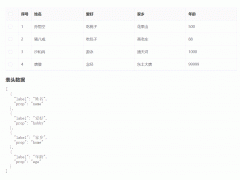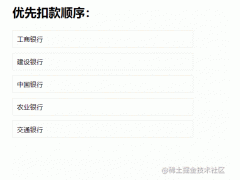!DOCTYPE htmlhtmlheadtitleBootstrap Example/titlelink href = /bootstrap/css/bootstrap.min.css rel = stylesheet
编程学习网为您整理以下代码实例,主要实现:Bootstrap对齐标签和表单控件组,希望可以帮到各位朋友。
<!DOCTYPE HTML>
<HTML>
<head>
<Title>bootstrap Example</Title>
<link href = "/bootstrap/CSS/bootstrap.min.CSS" rel = "stylesheet">
<script src = "/scripts/jquery.min.Js"></script>
<script src = "/bootstrap/Js/bootstrap.min.Js"></script>
</head>
<body>
<form class = "form-horizontal" role = "form">
<div class = "form-group">
<label class = "sr-only" for = "name">name</label>
<input type = "text" class = "form-control" ID = "name" placeholder = "Enter name">
</div>
<div class = "form-group">
<label class = "sr-only" for = "name">name</label>
<input type = "number" class = "form-control" ID = "name" placeholder = "Enter Age">
</div>
<button type = "submit" class = "btn btn-primary">submit</button>
</form>
</body>
</HTML>
沃梦达教程
本文标题为:Bootstrap对齐标签和表单控件组


猜你喜欢
- Bootstrap navbar-fixed-bottom类使用 1970-01-01
- D3.js selectAll()用法 2022-07-13
- js过滤所有特殊字符的实例代码 2022-10-16
- Bootstrap创建下拉菜单 1970-01-01
- Bootstrap单选按钮 1970-01-01
- D3.js数组API 1970-01-01
- Bootstrap .btn-primary类 1970-01-01
- Bootstrap表格行或单元格 1970-01-01
- Bootstrap .well类 1970-01-01
- 原始CSS美化select下拉框option示例代码 2022-10-05