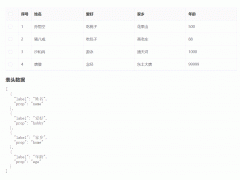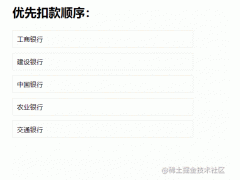!DOCTYPE htmlhtmlheadtitleTry v1.2 Bootstrap Online/titlelink href=/bootstrap/css/bootstrap.min.css rel=stylesheet
编程学习网为您整理以下代码实例,主要实现:Bootstrap媒体列表,希望可以帮到各位朋友。
<!DOCTYPE HTML>
<HTML>
<head>
<Title>Try v1.2 bootstrap Online</Title>
<link href="/bootstrap/CSS/bootstrap.min.CSS" rel="stylesheet">
<script src="/scripts/jquery.min.Js"></script>
<script src="/bootstrap/Js/bootstrap.min.Js"></script>
</head>
<body>
<ul class = "media-List">
<li class = "media">
<a class = "pull-left" href = "#">
<img class = "media-object" src = "/bootstrap/images/64.jpg" alt = "Generic placeholder image">
</a>
<div class = "media-body">
<h4 class = "media-heading">Media heading</h4>
<p>
This is some sample text. This is some sample text.
This is some sample text. This is some sample text.
This is some sample text. This is some sample text.
This is some sample text. This is some sample text.
</p>
<!-- nested media object -->
<div class = "media">
<a class = "pull-left" href = "#">
<img class = "media-object" src = "/bootstrap/images/64.jpg"
alt = "Generic placeholder image">
</a>
<div class = "media-body">
<h4 class = "media-heading">nested media heading</h4>
This is some sample text. This is some sample text.
This is some sample text. This is some sample text.
This is some sample text. This is some sample text.
This is some sample text. This is some sample text.
<!-- nested media object -->
<div class = "media">
<a class = "pull-left" href = "#">
<img class = "media-object" src = "/bootstrap/images/64.jpg"
alt = "Generic placeholder image">
</a>
<div class = "media-body">
<h4 class = "media-heading">nested media heading</h4>
This is some sample text. This is some sample text.
This is some sample text. This is some sample text.
This is some sample text. This is some sample text.
This is some sample text. This is some sample text.
</div>
</div>
</div>
</div>
<!-- nested media object -->
<div class = "media">
<a class = "pull-left" href = "#">
<img class = "media-object" src = "/bootstrap/images/64.jpg"
alt = "Generic placeholder image">
</a>
<div class = "media-body">
<h4 class = "media-heading">nested media heading</h4>
This is some sample text. This is some sample text.
This is some sample text. This is some sample text.
This is some sample text. This is some sample text.
This is some sample text. This is some sample text.
</div>
</div>
</div>
</li>
<li class = "media">
<a class = "pull-right" href = "#">
<img class = "media-object" src = "/bootstrap/images/64.jpg"
alt = "Generic placeholder image">
</a>
<div class = "media-body">
<h4 class = "media-heading">Media heading</h4>
This is some sample text. This is some sample text.
This is some sample text. This is some sample text.
This is some sample text. This is some sample text.
This is some sample text. This is some sample text.
</div>
</li>
</ul>
</body>
</HTML>
沃梦达教程
本文标题为:Bootstrap媒体列表


猜你喜欢
- D3.js数组API 1970-01-01
- 原始CSS美化select下拉框option示例代码 2022-10-05
- Bootstrap单选按钮 1970-01-01
- Bootstrap表格行或单元格 1970-01-01
- Bootstrap创建下拉菜单 1970-01-01
- Bootstrap .btn-primary类 1970-01-01
- Bootstrap navbar-fixed-bottom类使用 1970-01-01
- Bootstrap .well类 1970-01-01
- D3.js selectAll()用法 2022-07-13
- js过滤所有特殊字符的实例代码 2022-10-16