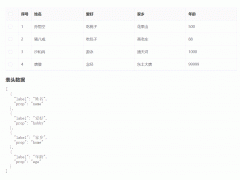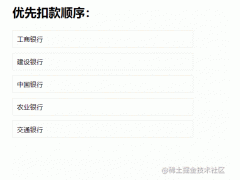js输出当前日期和时间的实例代码,具体实例代码如下,有兴趣的朋友可以尝试运行下。js输出当前日期和时间的实例代码,具体实例代码如下,有兴趣的朋友可以尝试运行下。 !doctype htmlhtml lang="en" head meta charset="UTF-8" title获取当前时间/title /head body script type="text/javascript" /** *获取当前时间 *format=1精确到天 *format=2精确到秒 */ function
<!doctype html>
<html lang="en">
<head>
<meta charset="UTF-8">
<title>获取当前时间</title>
</head>
<body>
<script type="text/javascript">
/**
*获取当前时间
*format=1精确到天
*format=2精确到秒
*/
function getCurrentDate(format) {
var now = new Date();
var year = now.getFullYear(); //得到年份
var month = now.getMonth();//得到月份
var date = now.getDate();//得到日期
var day = now.getDay();//得到周几
var hour = now.getHours();//得到小时
var minu = now.getMinutes();//得到分钟
var sec = now.getSeconds();//得到秒
month = month + 1;
if (month < 10) month = "0" + month;
if (date < 10) date = "0" + date;
if (hour < 10) hour = "0" + hour;
if (minu < 10) minu = "0" + minu;
if (sec < 10) sec = "0" + sec;
var time = "";
//精确到天
if(format==1){
time = year + "-" + month + "-" + date;
}
//精确到分
else if(format==2){
time = year + "-" + month + "-" + date+ " " + hour + ":" + minu + ":" + sec;
}
return time;
}
alert(getCurrentDate(2));
</script>
</body>
</html>
沃梦达教程
本文标题为:javascript输出当前日期和时间的实例代码


猜你喜欢
- Bootstrap单选按钮 1970-01-01
- Bootstrap navbar-fixed-bottom类使用 1970-01-01
- 原始CSS美化select下拉框option示例代码 2022-10-05
- Bootstrap .btn-primary类 1970-01-01
- D3.js数组API 1970-01-01
- Bootstrap表格行或单元格 1970-01-01
- js过滤所有特殊字符的实例代码 2022-10-16
- D3.js selectAll()用法 2022-07-13
- Bootstrap .well类 1970-01-01
- Bootstrap创建下拉菜单 1970-01-01