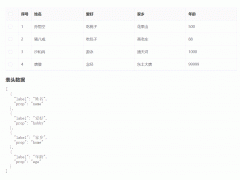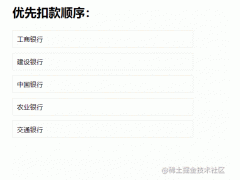js页面的代码://创建节点选择器var query = wx.createSelectorQuery();//选择idvar that = this;query.select('.every').boundingClientRect(function (rect) {// console.log(rect.width)that.setData({height: rect.width + 'px'})}).exec(); wxml页面代码如下:view class='every' style='heigh
js页面的代码:
//创建节点选择器
var query = wx.createSelectorQuery();
//选择id
var that = this;
query.select('.every').boundingClientRect(function (rect) {
// console.log(rect.width)
that.setData({
height: rect.width + 'px'
})
}).exec();
wxml页面代码如下:
<view class='every' style='height:{{height}}'></view>
沃梦达教程
本文标题为:微信小程序获取某个元素的高度宽度的示例代码


猜你喜欢
- D3.js条形图 1970-01-01
- 可换肤的CSS3美化表单实例代码 2024-01-10
- Bootstrap对齐Nav 1970-01-01
- bootstrap dl-horizontal类 1970-01-01
- CSS结合样式 1970-01-01
- Bootstrap小输入字段 1970-01-01
- Bootstrap选择表单控件 1970-01-01
- Bootstrap .breadcrumb类 1970-01-01
- Bootstrap将下拉菜单添加到按钮 1970-01-01
- Bootstrap中心对齐选项卡 1970-01-01